HttpMaster Express v.5.8.2
Advertisement
Description
HttpMaster is a debugging and testing tool for various HTTP applications and services. HttpMaster can display and validate the most common REST formats; XML, JSON, and HTML and also supports powerful dynamic parameters, request validation, and many other properties. All these core features, along with many other options, give HttpMaster capabilities for thorough HTTP testing and debugging.
HttpMaster project (hmpr file) exposes a...
Read more
- Rate:





- Release Date:01/03/2024
- License:Freeware
- Category:Miscellaneous
- Developer:Borvid
- Downloads:901
- Size:4.33 Mb
- Price: Free
To free download a trial version of HttpMaster Express, click here
To buy software HttpMaster Express, click here
To visit developer homepage of HttpMaster Express, click here
Advertisement
Versions History
| Version | Date Released | Release Notes |
| 5.8.2 | 03.01.2024 | Redesigned window for creating request body. Simplified removal of request item from display group. Improved performance with displaying JSON data. Plenty of minor UI improvements and fixes. |
| 5.8.1 | 13.11.2023 | Set selected text as parameter value in basic request and execution windows. Include or exclude request headers and body lines in basic request window. Improvements with updating project from OpenAPI data. Other improvements and fixes. |
| 5.5.4 | 20.10.2022 | Switch to plain execution directly in the execution window Support for sample upload data Various UI enhancements and fixes. |
| 5.5.1 | 06.07.2022 | Improved application options management Enhanced functionality for excluding elements when uploading data Other minor fixes and improvements |
| 5.4.0 | 01.02.2022 | Status bar in the execution window. Runtime upgraded to .NET 4.8. Option to ensure that current item is always visible during the execution. Open project request items in basic request window with context menu. Simplified execution options menu in the main window. Other UI improvements. |
| 3.9 | 18.07.2017 | HttpMaster is now dpi-aware application. Revamped icons for better user experience and improved high-dpi rendering. Option to specify URL encoding behavior on each defined parameter. |
| 3.8 | 06.04.2017 | Improved functionality for building request body for posting data Option to specify initial value for parameters with manually provided value Various fixes and minor improvements |
| 3.7 | 02.01.2017 | New parameter type that prompts user for the value before the execution Support for code folding and line numbers in pretty viewers New pretty viewer for displaying CSS Simplified opening of additional items in basic request window Specify description for every project request item |
| 3.6 | 21.11.2016 | New viewers for pretty data display Pretty viewer for HTML response data Apply function to parameter value Specify multiple values for global URL or query string Improved application options window with couple of new settings Advanced request item properties now available in Express Edition |
| 3.5 | 05.09.2016 | Build request body from an existing HTML contents New parameter type to obtain value from a disk file Simplified UI for project parameter management Hash data actions available with 'Field actions' button Change font for request/response display Hide columns in the main window and reset sizes |
| 3.4 | 20.06.2016 | Store credentials data in project properties Full authentication support URL Encode/Decode Tool Manage execution order with drag and drop Cookie improvements |
| 3.3 | 06.04.2016 | Support for any http method (verb) Option to upload selected file as Base64 string Improved welcome window Search functionality for execution data |
| 3.2 | 02.02.2016 | Advanced project request settings Menu option to reload project file from disk Column widths preserved between application restarts Application setting to display warning message for old projects |
| 3.1 | 12.12.2015 | Display a list of request items that use particular parameter Application setting to support international (non-ASCII) domain names Content type 'application/soap+xml' displayed with XML viewer by default 'Copy URL' and 'Open in browser' actions available in execution data toolbar |
| 3.0 | 27.09.2015 | Ability to pause and resume execution of items Open only successful/failed item executions Toggle visibility of upper/lower pane in execution window Support for TLS 1.1 and TLS 1.2 security protocols Menu to apply changes to multiple request items simultaneously |
| 2.7 | 03.05.2015 | Support for upload type 'multipart form data' Align execution order with the current sort order 'Available actions' buttons supported in Express Edition 'Text Viewer' for viewing response data Setting to specify location for temporary execution data Reset sizes and positions for all windows |
| 2.6 | 06.03.2015 | Fixed execution order index for every request item Create new project from basic request window Select non-default response data viewer Send data in segments in basic request window Time delay for the first request in execution batch Number of deleted request items in status bar |
| 2.5 | 01.12.2014 | Basic request feature for quick execution of simple internet requests Option to specify time delay between two consecutive requests 'Welcome window' for quick access to the most common HttpMaster actions Ability to close selected tab with double click Option to clear list of recent projects |
| 2.4.0 | 01.09.2014 | Open multiple executed items in execution window Improved drag and drop of request items in execution window Request data encoding information available in execution data view Correct handling of JPEG orientation metadata in response viewer |
| 2.3.0 | 08.06.2014 | Ability to specify proxy data, including authentication Application setting to automatically word wrap text in execution window 'Word wrap' menu option added to context menu available in execution window Double-click project file name in status bar to open its location in Windows Explorer |
| 2.2.0 | 23.02.2014 | Support for uploading files in request item Ability to use dynamic parameters when uploading files PATCH http method supported Check for updates at application startup Various UI improvements |
| 2.1.0 | 17.11.2013 | Support for gif images Custom character for decimal/digit grouping symbol Last selected parameter/validation remembered 'Rename dynamic parameter' button 'Rename request item' menu 'Copy request item URL' menu Various UI improvements |
| 2.0.0 | 08.09.2013 | Project wizard for creating new projects. 'Highlight unused' option in dynamic parameters toolbar. 'Delete unused' option in dynamic parameters toolbar. Number of successful/failed executions. 'Copy' and 'Select All' popup menus in execution results. Introduction of Professional Edition. |
System Requirements
HttpMaster Express requires Win2000, WinXP, Win7 x32, Win7 x64, Windows 8, Windows 10, WinServer, WinOther, WinVista, WinVista x64.
HttpMaster Express v.5.8.2 Copyright
Shareware Junction periodically updates pricing and software information of HttpMaster Express v.5.8.2 full version from the publisher using pad file and submit from users. Software piracy is theft, Using crack, password, serial numbers, registration codes, key generators, cd key, hacks is illegal and prevent future development of HttpMaster Express v.5.8.2 Edition. Download links are directly from our publisher sites. Links HttpMaster Express v.5.8.2 from Bittorrent, mediafire.com, uploadfiles.com, hotfiles.com rapidshare.com, megaupload.com, netload.in, storage.to, depositfiles.com and other files hosting are not allowed. The download file is obtained directly from the publisher, not from any Peer to Peer file sharing applications such as Shareaza, Limewire, Kazaa, Imesh, eDonkey, eMule, Ares, BearShare, Overnet, Morpheus, BitTorrent Azureus and WinMX.
Review This Software
More HttpMaster Express Software
Advertisement
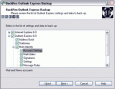
BackRex Outlook Express Backup
BackRex Outlook Express Backup allows you to save Outlook Express mail and news folders, address book, message rules, blocked senders list, signatures, and custom preferences. You can save all Internet Explorer and Mozilla Firefox custom settings,
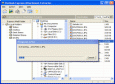
Outlook Express Attachment Extractor
Outlook Express Attachment Extractor can save and extract all the attachments from your Oultook Express e-mails and deposit them in a specified folder. Attachments can be saved and classified according to mail sender's name or mail folder's name. While

Express Assist
Express Assist 8 is an easy to use utility to backup all of your Outlook Express mail folders as a single compressed, backup file. You can easily view messages in the backup; or restore one, all, or any selection of the mail folders. EA 8 also saves and
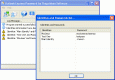
Outlook Express Password
Outlook Express Password allows you to recover passwords which MS Outlook Express identities are protected with. Outlook Express Password can also recover your e-mail account information. Your emails addresses, mail server addresses (smtp, pop3, imap,
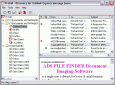
R-Mail for Outlook Express
R-Mail for Outlook Express is a tool designed to undelete accidentally deleted Outlook Express e-mail messages and recover damaged *.dbx files where Outlook Express stores folders with email messages. The messages are recovered in the .eml format and can
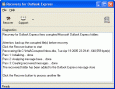
Recovery for Outlook Express
Recovery for Outlook Express fixes corrupted Microsoft Outlook Express folders. This simple program is easy to set up and easy to access. Supports corrupted folders recovery from Microsoft Outlook Express versions 4, 5, 5.5 and 6. Recovers messages in
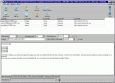
Mailing List Express Pro
Mailing List Express Pro is designed to create and support mailing lists for your clients and subscribers. All you have to do is draft one message and it will be sent to an entire list of mail recipients. In addition, the program will create a

Outlook Express To HTML Converter
Outlook Express To HTML Converter is a simple tool for converting Outlook Express emails to the HTML format. Processed messages can build large email archives where any email can be easily retrieved and viewed in any Internet browser without the need for

Attachment Extractor for Outlook Express
Attachment Extractor for Outlook Express enables you to process Outlook Express email attachments automatically without any manual intervention. You will be able to select emails by sender, receiver, subject or time period and extract attachment files
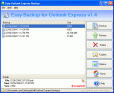
Easy Backup for Outlook Express v.2.374
Easy Backup for Outlook Express lets you backup restore and move your Outlook Express identities, email messages, email account settings, the address book, and so on.
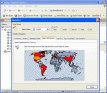
Spam Bully 3 for Outlook Express
Outlook Express Bayesian spam filter intelligently keeps your Inbox spam free. Allow or block email addresses, IP's, words/phrases you choose. Block spam by country and language. Bounce spam back to spammers. Report spammers. Auto delete spam. Forward
Other products of this developer Borvid
HttpMaster Professional v.5.8.2
HttpMaster is a debugging and testing tool for H...d with development of various application types.